Google account manager APK is a security-based application for the android device. This app mainly works for the active FRP lock on the Android device. You know that Google added a new feature for the android lollipop and higher version, that name is FRP or Factory Reset Protection. This system will help the user to decrease the theft cases. If you enable it on your device. Then if your device is stolen by the theft and if the theft wants to use your device then the FRP will be required the theft to submit the google account username and password. However, now read the full content.
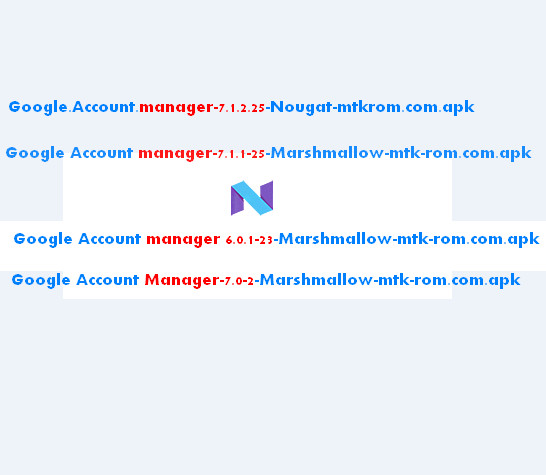
What is the Google account manager apk?
Google account manager is an android application that will help the Android user to lock and unlock FRP (factory reset protection) from the Android smartphone. By using this app, you can easily add two more accounts at once on your android device and this apk also give more safety and secure open your google account. However, now read the full content.
Download Google account manager apk for Nougat
If you want to download this application for your nougat version android device, you can download this tool by clicking on the download button. With a single click on the download button, this file will start to download. But remember that, this app is deferent for the deferent version android device. So, only download this tool if your device is running with the nougat version. If you download this tool for your lollipop version smartphone, then this app doesn’t support on your device. So, download the correct version app for the current version android. This version app is only comfortable for the Nougat 7.0, 7.1, 7.1.1, 7.1.2.
Download google account manager for lollipop
If your device is currently running with the Android version 7 or 5.1, then you can download the tool for your android device. This version apk is only comfortable for your lollipop device. Here the download link. By clicking on the download button, you can easily download the tool.
Google account manager features
The Google manager apk has many features, now see some special features of this application.
- Multiple accounts
- More safety and secure
- Remove FRP
Multiple accounts
The latest version account manager app will allow adding many accounts at once, and multiple accounts added is straightforward and easy. Although the previous version
application will not allow adding many google account at once. You can now do it by using this application. However, the multiple accounts will help you when you forget your one Google account password or username after reset or flash your smartphone that time you can use another account for opening or removing the FRP lock from your device. So this feature is beneficial for everyone. So always added two more accounts on the Google manager apk.
How to download Google account manager APK
Download– Google.Account.Version-7.1.2.25-Nougat
Download– Google Account manager_7.1.1-25_Marshmallow
Download– Google Account Manager_7.0-24-Marshmallow
Download– Google Acc manager 6.0.1-23-Marshmallow
Remove FRT
For the Android 5 or higher version, Google added a new feature that’s a security-based feature, and it protects your android smartphone. This features name is FRP and the FRP also known as the Factory Reset Protection. FRP is a protection based security system for the android device. If you enable the features on your phone then if you lost your phone or your phone is stolen that time this features will help you to protect your device from FRP lock.
For that, if theft wants to use your smartphone that time the robbery need to submit your Google username and password. Although this system is beneficial if you forget your password that time the FRP locks your device. However, if the FRP locks your device and you forget your password. And you want to unlock your device that time this tool will help you to unlock the device easily. So, you can try it. (Sam Fix Tool v1.1 Free)
How to use Google account manager
For using the Google account manager on your Android device first, you need to download the tool by clicking on the download button but remember that download the correct version. Now install it on your android device. When you complete the install the apk file on your android device, then you need to open the application. Now log in your Google account by using your Google password and username. After that, you need to choose the verification method.Google account Create details. www.mtk-rom.com
I hope now you download the Google account manager apk on your android device and already install it. But remember that when you were downloading the tool that time downloads the correct version app that comfortable on your android device. Directly if your device is running with the Android version 7 and you download the 5 version manager app that time you aren’t able to install the app on your device. Always added two more accounts on your device.







